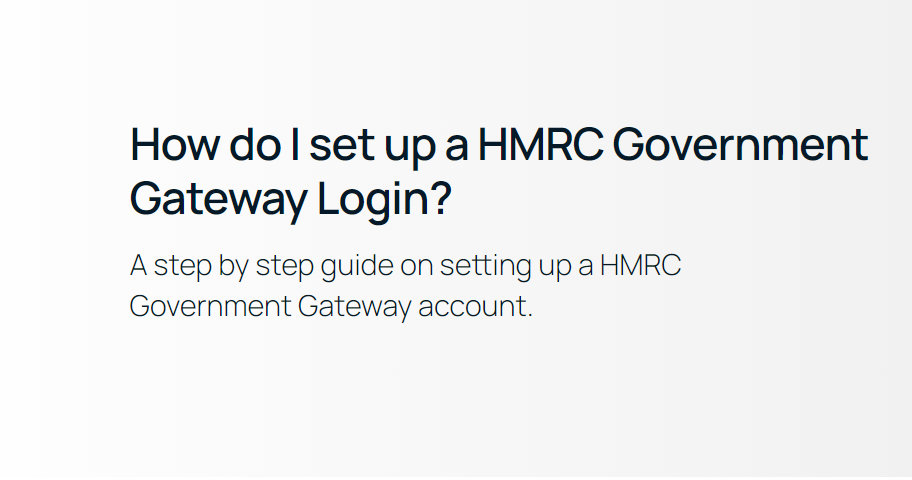Setting up an HMRC Government Gateway Login: A Step-by-Step Guide
Before you begin, here are some important points to note:
- The online registration process typically takes around 10 minutes.
- You’ll need the following items:
- Your National Insurance number
- A recent payslip or P60, or a valid UK passport
Youtube video:
Now, follow these steps to create your account:
- Visit the following link: https://www.access.service.gov.uk/login/signin/creds
- Below the green ‘Sign In’ button, select the ‘Create sign-in details’ option.
- Enter your email address.
- HMRC will email you a 6-digit code. Enter this code and click ‘Continue’.
- Enter your full name.
- Create a password. Note that your password must:
- Be between 8 and 12 characters long
- Include at least one number (0 to 9)
- Include at least one letter
- Not contain special characters
- Set up a recovery word in case you forget your password. Note that the recovery word should:
- Be between 6 and 12 characters long
- Not contain spaces or special characters
- Not contain numbers
- HMRC will provide you with a Government Gateway ID, which is 12 characters long. Make sure to record this number as it will be your username for logging in.
- Choose the type of account you want to create and select ‘Individual’.
- Set up additional security by choosing how HMRC will send you an access code:
- Text message
- Voice call
- Authentication app for smartphone or tablet
- Choose the most suitable option and proceed accordingly. For example, if you select the text message option, HMRC will send you a code to the mobile number you provided.
- Confirm some security questions, including your first name, last name, National Insurance number, and date of birth.
- Confirm your identity using one of the available options:
- Payslips
- Multiple-choice security questions
- Passport questions
- P60
- Follow the prompts to complete the identity confirmation process.
- Once completed, you have successfully set up an HMRC Government Gateway login.
Feeling overwhelmed? Reach out to us at [email protected], and we can assist you with completing your tax return. Remember, it’s cheaper than you think. – Murrells, Norwich Accountants.